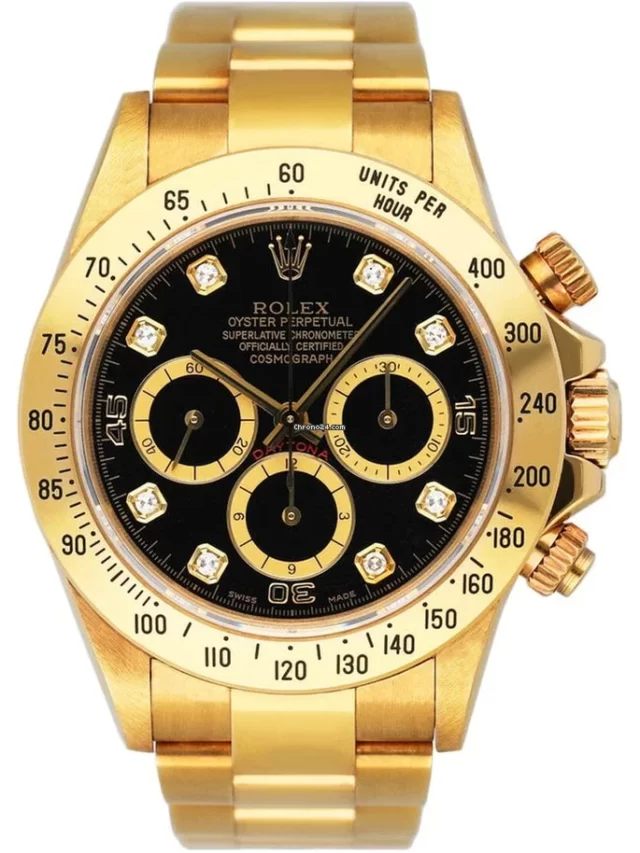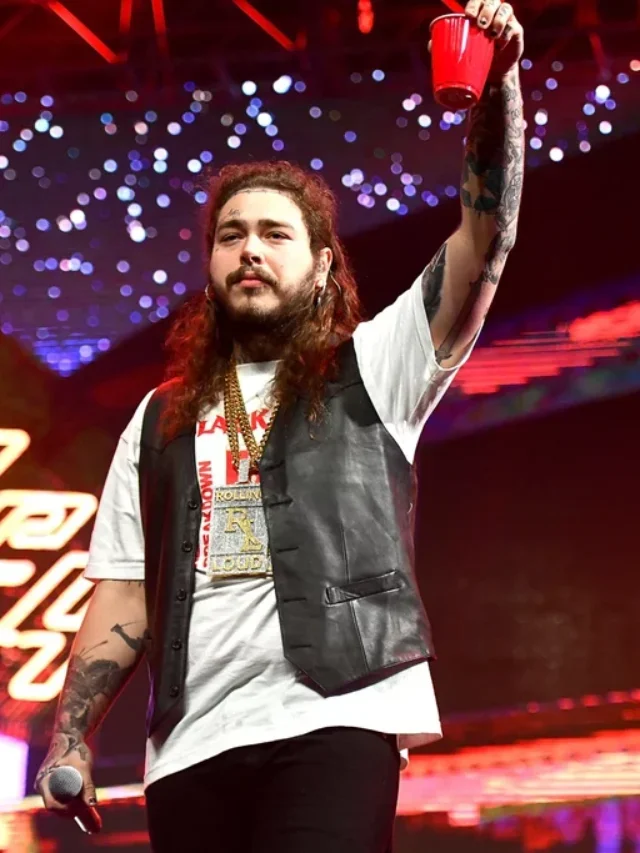Apple Watch Fall Detection: Imagine you’re taking a walk in the park, and you suddenly trip and fall. You’re injured and can’t get up, but you’re alone and no one is around to help. What do you do?
This is where Apple Watch fall detection comes in. This life-saving feature can automatically detect if you’ve fallen and call emergency services or send a message to your emergency contacts. It’s a valuable safety feature that can help you get the help you need when you need it most.
What is Apple Watch fall detection?
Apple Watch fall detection is a feature that uses the watch’s accelerometer and gyroscope to detect if you’ve fallen. It’s available on all Apple Watch models from Series 4 onwards.
How does it work?
The Apple Watch uses a variety of sensors to detect a fall, including the accelerometer, gyroscope, and microphone. The accelerometer measures motion, the gyroscope measures rotation, and the microphone measures sound.
When the Apple Watch detects a fall, it will tap you on the wrist, sound an alarm, and display an alert. You can choose to contact emergency services or dismiss the alert by pressing the Digital Crown, tapping Close in the upper-left corner, or tapping “I’m OK.” If the Apple Watch senses that you are moving, it will wait for you to respond. Otherwise, it will automatically call emergency services and send a message to your emergency contacts with your location.
Who should use Apple Watch fall detection?
Apple Watch fall detection is a valuable safety feature for anyone, but it is especially useful for older adults and people with mobility issues. Falls are a leading cause of injury and death among older adults, and fall detection can help get them the help they need quickly.
Get help finding your iPhone. Turn on Water Lock. Use widgets on Apple Watch. 🙌
— Apple Support (@AppleSupport) October 8, 2023
Watch our video for some helpful Apple Watch tips. pic.twitter.com/eI0rN3yB7B
Benefits of using Apple Watch fall detection
There are many benefits to using Apple Watch fall detection, including:
- Peace of mind: Knowing that your Apple Watch can automatically call for help if you fall can give you peace of mind, especially if you live alone or have a medical condition.
- Quick response: If you do fall, fall detection can help get you the help you need quickly. This can be life-saving in some cases.
- Accuracy: Apple Watch fall detection is very accurate, and it is able to distinguish between a fall and other activities, such as bending down or exercising.
- Ease of use: Fall detection is very easy to use. You simply need to turn it on in the Settings app on your Apple Watch.
How to use Apple Watch fall detection
To use Apple Watch fall detection, you first need to turn it on. To do this, open the Settings app on your Apple Watch and go to SOS > Fall Detection. You can choose to turn it on for Always or Only during workouts.
If you fall with fall detection turned on, your Apple Watch will tap you on the wrist, sound an alarm, and display an alert. You can choose to contact emergency services or dismiss the alert by pressing the Digital Crown, tapping Close in the upper-left corner, or tapping “I’m OK.” If the Apple Watch senses that you are moving, it will wait for you to respond. Otherwise, it will automatically call emergency services and send a message to your emergency contacts with your location.
Tips for using Apple Watch fall detection effectively
Here are some tips for using Apple Watch fall detection effectively:
- Make sure that your Apple Watch is properly fitted. It should be snug but not too tight.
- Turn on fall detection for Always if you want it to be active at all times.
- Update your Apple Watch to the latest version of watchOS.
- Make sure that your emergency contacts are up to date.
- Test fall detection regularly to make sure that it is working properly.
Troubleshooting Apple Watch fall detection
If you’re having problems with Apple Watch fall detection, here are some things you can try:
- Make sure that fall detection is turned on.
- Make sure that your Apple Watch is properly fitted.
- Restart your Apple Watch.
- Update your Apple Watch to the latest version of watchOS.
- Contact Apple Support for help.
Read Also: Pixel 8 Pro: Unveiling the Ultimate Smartphone Experience
Conclusion
Apple Watch fall detection is a valuable safety feature that can help you get the help you need if you fall and are unable to call for help yourself. It is especially useful for older adults and people with mobility issues.
If you have an Apple Watch, I encourage you to turn on fall detection. It’s a simple step that can make a big difference in your safety.
Additional information
Here are some additional things to keep in mind about Apple Watch fall detection:
- Fall detection is not a substitute for human supervision. It is still important to be careful and avoid falls, especially if you have a medical condition or are older.
- Fall detection may not work in all situations. For example, it may not work if you are wearing loose clothing or if you fall in a way that prevents the Apple Watch from detecting the fall.
- Fall detection is not available in all countries and regions.
If you have any questions or concerns about Apple Watch fall detection, please contact Apple Support.
Here are some additional tips for using Apple Watch fall detection effectively:
- If you are going to be in a situation where you are more likely to fall, such as going hiking or skiing, make sure to have your Apple Watch on and fall detection turned on.
- Let your emergency contacts know that you have Apple Watch fall detection turned on and that they may receive a message from your watch if you fall.
- If you do fall and your Apple Watch detects the fall, try to stay calm and wait for the alert to appear. If you are able to move, try to tap “I’m OK” to dismiss the alert. If you are not able to move, your Apple Watch will automatically call emergency services and send a message to your emergency contacts.
Apple Watch fall detection is a valuable safety feature, but it is important to use it responsibly and to be aware of its limitations.