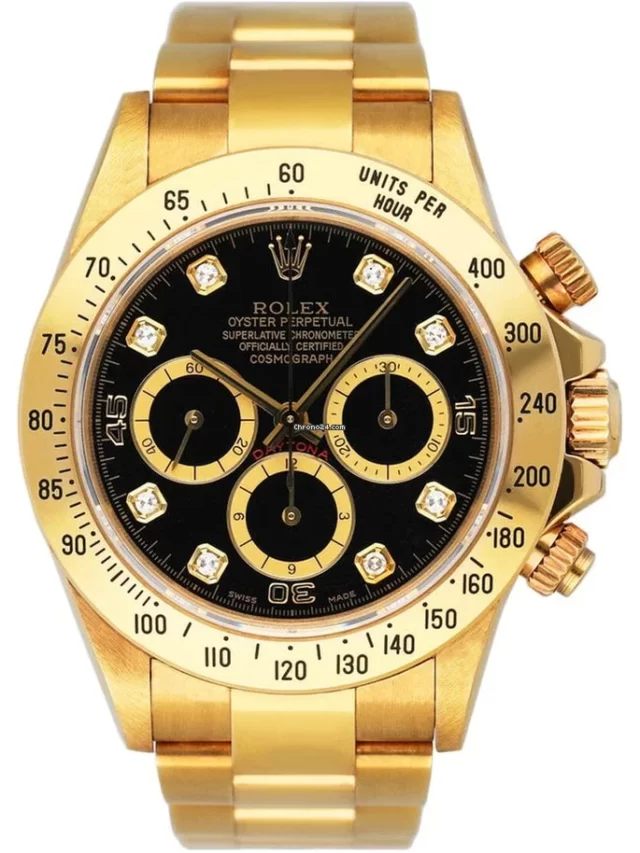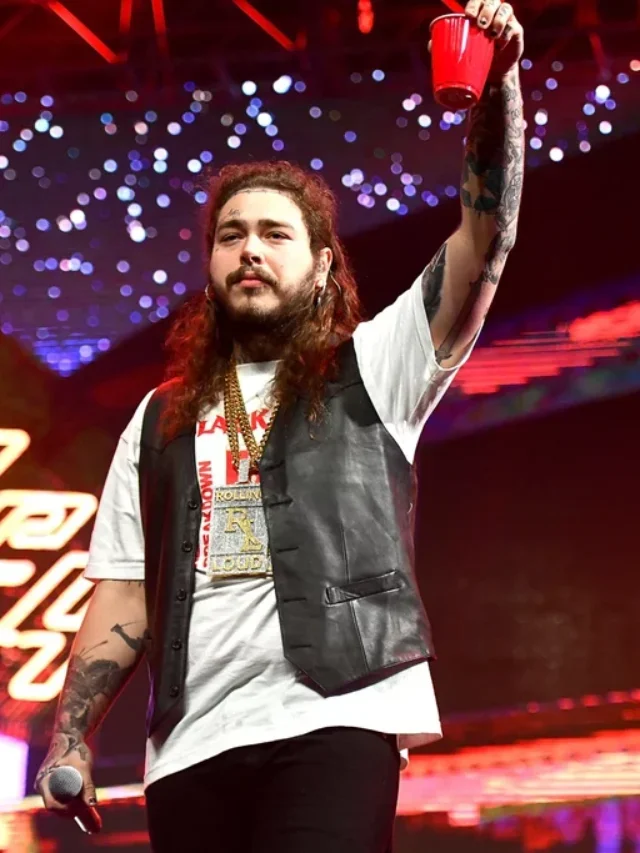“Learn how to remove malware from your PC without using any software with this comprehensive step-by-step guide. Protect your system and ensure complete removal of malicious files.”
Introduction to Malware and Its Impact on PC
Malware, short for malicious software, is any software or code intentionally created to harm a computer system or steal sensitive information. The term encompasses a wide range of harmful software including viruses, worms, Trojans, spyware, adware, and ransomware.
The impact of malware on a personal computer (PC) can be devastating. It can slow down the performance of your computer, cause data loss, steal sensitive information, and even render your computer useless. In some cases, malware can also spread to other systems and cause widespread damage.
Unlock Higher Traffic: A Guide to SEO
Removing malware from a PC without using any software can be done by following these steps:
- Disconnect from the internet: To prevent the further spread of the malware, disconnect your PC from the internet as soon as possible. This can be done by unplugging the Ethernet cable or disabling the Wi-Fi connection.
- Boot in Safe Mode: Booting your PC in Safe Mode can help prevent malware from running and infecting your system further. To do this, restart your PC and repeatedly press the F8 key until the Advanced Boot Options menu appears. Select Safe Mode and press Enter.
- Delete temporary files and system restore points: Malware can hide in temporary files and system restore points. To remove these, open the Run dialog box by pressing Windows + R and typing “cleanmgr”. Select the drives to clean and click OK.
- Check startup programs: Malware can infect your PC by adding itself to the startup programs list. To remove any malicious programs, open the Task Manager by pressing Ctrl + Shift + Esc and go to the Startup tab. Disable any suspicious programs.
- Delete malware files: Use File Explorer to search for and delete any files associated with the malware. Pay attention to recently modified files and suspicious file names.
- Run a virus scan: After removing the malware, run a virus scan on your PC to ensure that all malicious files have been removed.
It’s important to note that removing malware without using antivirus software can be difficult and time-consuming, and there’s no guarantee that all malware will be removed. Additionally, it’s always recommended to use up-to-date antivirus software for complete protection against malware.
In conclusion, malware can have a serious impact on your PC. To protect your computer, it is important to have antivirus software installed and to keep it updated. Regularly backing up your data and practicing safe online habits can also help prevent malware infections. Ongoing PC protection is crucial to ensure that your computer remains safe and secure.
How to Remove Malware from a PC
Faq
Q: What is malware and how does it affect my PC? A: Malware is short for malicious software, and refers to any software or program designed to harm or disrupt a computer system. Malware can affect your PC in various ways, such as stealing personal information, altering or destroying data, or slowing down your system.
Q: Why should I remove malware from my PC? A: Removing the malware is essential for protecting your personal and financial information, as well as maintaining the performance and stability of your PC. Leaving malware on your system can lead to ongoing problems and further infections.
Q: Is it possible to remove malware from my PC without using any software? A: Yes, it’s possible to remove malware from your PC without using software, but it requires a bit of technical knowledge and can be time-consuming. It’s also important to note that there’s no guarantee that all malware will be removed without using antivirus software.
Q: What is the recommended method for removing malware from my PC? A: The recommended method for removing malware from a PC is to use up-to-date antivirus software. This provides comprehensive protection and makes the process of removing malware much easier and more effective.
Q: Can I use a free antivirus program to remove malware from my PC? A: Yes, there are free antivirus programs available that can effectively remove malware from your PC. Some popular free antivirus options include Avast, AVG, and Microsoft Defender.